

PPT幻灯片中对形状可设置动画效果,常见的动画效果为内置的固定类型,即动画效果和路径是预先设定好的固定模板,但在设计动画效果时,用户也可以按照自己的喜好自定义动画动作路径。下面,通过Java后端程序代码来展示如何来实现自定义动作路径。
01020304操作方法01
关于文档路径:本次测试环境中为方便文档管理,将文档放在IDEA项目文件夹下(这里的文件路径可以另外自定义)。如下图:
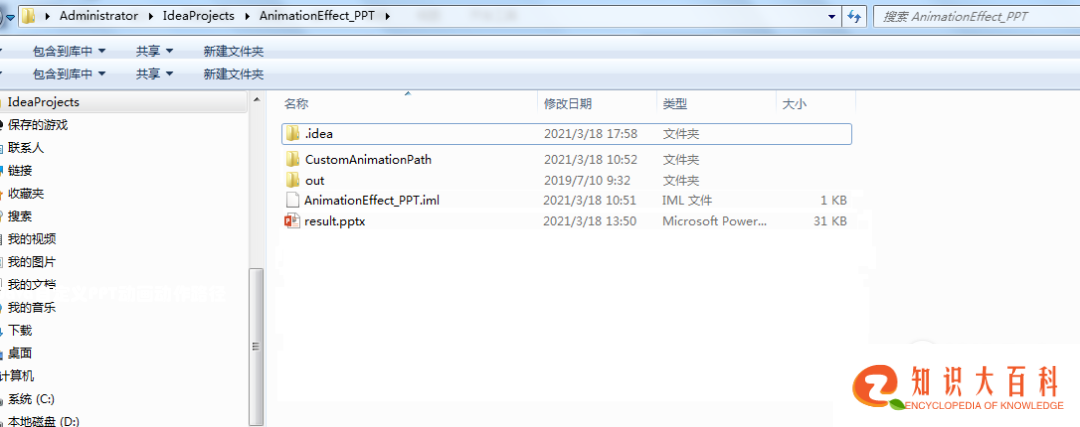 02
02
在IDEA程序中引入spire.presentation.jar工具,如下图
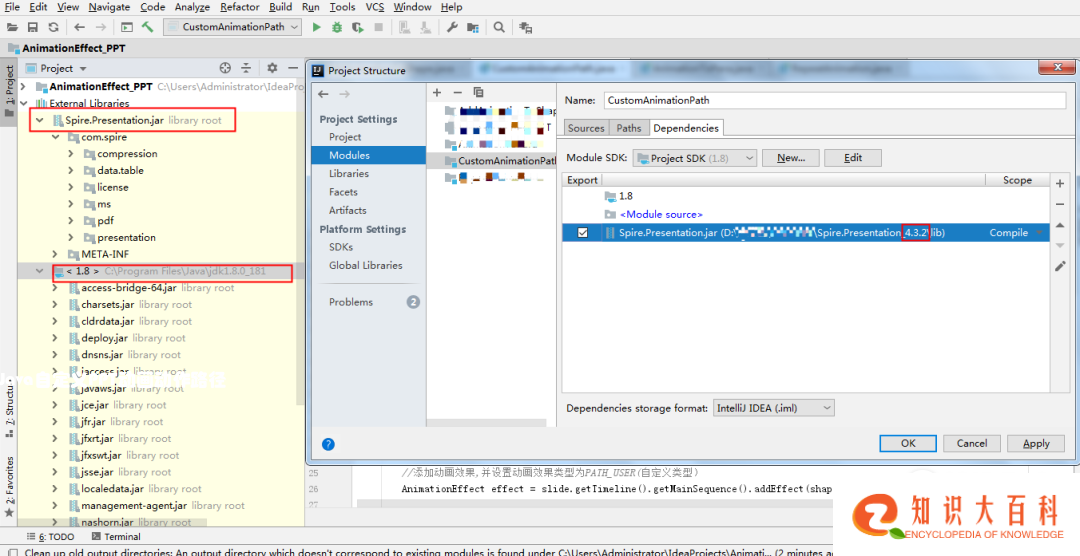 03
03
在程序中键入如下代码内容: import com.spire.presentation.*; import com.spire.presentation.collections.CommonBehaviorCollection; import com.spire.presentation.drawing.FillFormatType; import com.spire.presentation.drawing.animation.*; import java.awt.*; import java.awt.geom.Point2D; public class CustomAnimationPath { public static void main(String[] args) throws Exception { //创建一个空白PPT文档 Presentation ppt = new Presentation(); //获取第一张幻灯片(新建的幻灯片文档默认已包含一张幻灯片) ISlide slide = ppt.getSlides().get(0); //添加形状到幻灯片 IAutoShape shape = slide.getShapes().appendShape(ShapeType.FIVE_POINTED_STAR,new Rectangle(180, 100, 170, 170)); shape.getFill().setFillType(FillFormatType.GRADIENT); shape.getFill().getGradient().getGradientStops().append(0, KnownColors.LIGHT_PINK); shape.getFill().getGradient().getGradientStops().append(1, KnownColors.PURPLE); shape.getShapeStyle().getLineColor().setColor(Color.white); //添加动画效果,并设置动画效果类型为PATH_USER(自定义类型) AnimationEffect effect = slide.getTimeline().getMainSequence().addEffect(shape, AnimationEffectType.PATH_USER); //获取自定动画的CommonBehavior集合 CommonBehaviorCollection commonBehaviorCollection = effect.getCommonBehaviorCollection(); //设置动画动作运动起点及路径模式 AnimationMotion motion = (AnimationMotion)commonBehaviorCollection.get(0); motion.setOrigin(AnimationMotionOrigin.LAYOUT); motion.setPathEditMode(AnimationMotionPathEditMode.RELATIVE); //设置动作路径 MotionPath motionPath = new MotionPath(); motionPath.addPathPoints(MotionCommandPathType.MOVE_TO,new Point2D.Float[]{new Point2D.Float(0,0)},MotionPathPointsType.CURVE_AUTO,true); motionPath.addPathPoints(MotionCommandPathType.LINE_TO,new Point2D.Float[]{new Point2D.Float(0.1f,0.1f)},MotionPathPointsType.CURVE_AUTO,true); motionPath.addPathPoints(MotionCommandPathType.LINE_TO,new Point2D.Float[]{new Point2D.Float(-0.1f,0.2f)},MotionPathPointsType.CURVE_AUTO,true); motionPath.addPathPoints(MotionCommandPathType.END,new Point2D.Float[]{},MotionPathPointsType.CURVE_AUTO,true); //设置动作路径到动画 motion.setPath(motionPath); //保存文档 ppt.saveToFile("result.pptx", FileFormat.PPTX_2013); ppt.dispose(); }
本文链接:
https://www.bigbaik.com/zhichang/2934.html
免责声明:本文内容来自互联网,不拥有所有权,不承担相关法律责任。如发现本站有涉嫌抄袭侵权/违法违规的内容,请联系删除。